Correct: Aliased: each pixel is either light blue or dark blue
Incorrect: Anti-aliased: each pixel is a blend of blues
If you are unsure how to do this please follow these 3 steps to ensure your file is aliased
another tip is to use ‘threshold’ to break a photograph or image into different colours. the image on the right has been made in a similar way to this. please follow these instructions to use thresholds
100 knot
cm inches Price (€)
50×50 20″x20″ 280.64
50×75 20″x30″ 295.41
75×75 30″x30″ 317.57
75×100 30″x40″ 339.72
100×100 40″x40″ 369.26
100×150 40″x60″ 428.35
150×150 60″x60″ 516.97
150×200 60″x80″ 605.60
200×200 80″x80″ 723.77
200×300 80″x120″ 960.10
300×300 120″x120″ 1,314.61
300×400 120″x160″ 1,669.11
60 knot
cm inches Price (€)
50×50 20″x20″ 270.05
50×75 20″x30″ 279.53
75×75 30″x30″ 293.74
75×100 30″x40″ 307.96
100×100 40″x40″ 326.91
100×150 40″x60″ 364.82
150×150 60″x60″ 421.68
150×200 60″x80″ 478.55
200×200 80″x80″ 554.36
200×300 80″x120″ 705.99
300×300 120″x120″ 933.44
300×400 120″x160″ 1,160.89
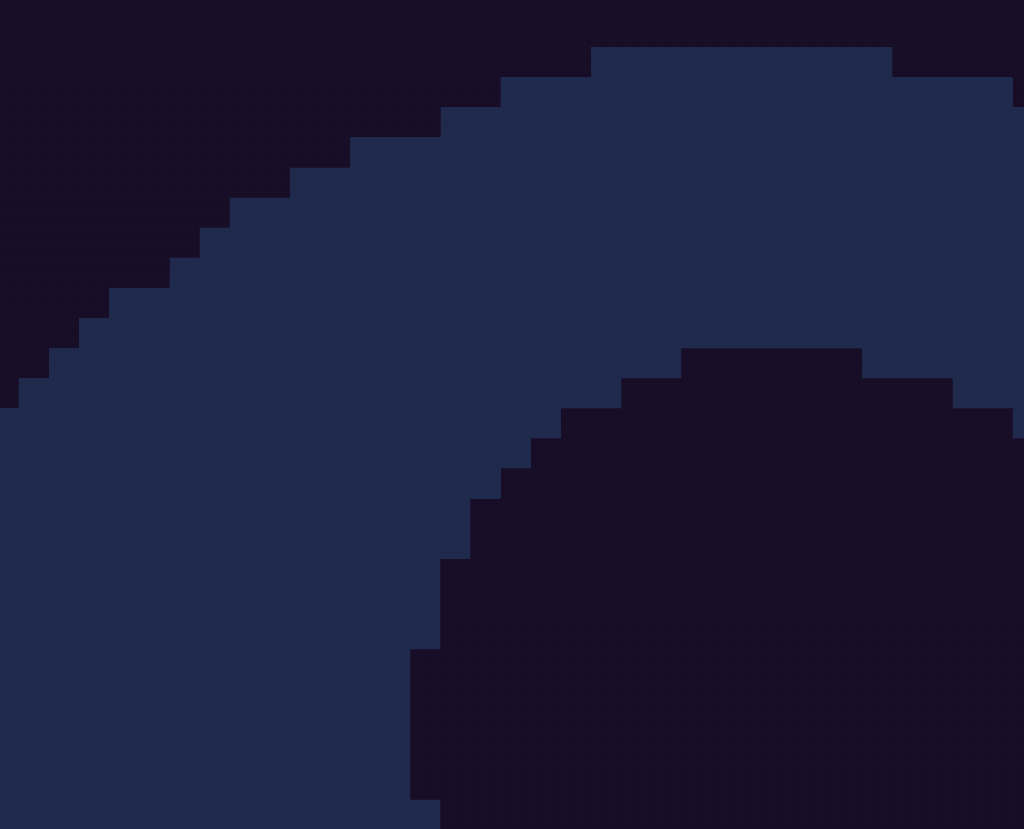
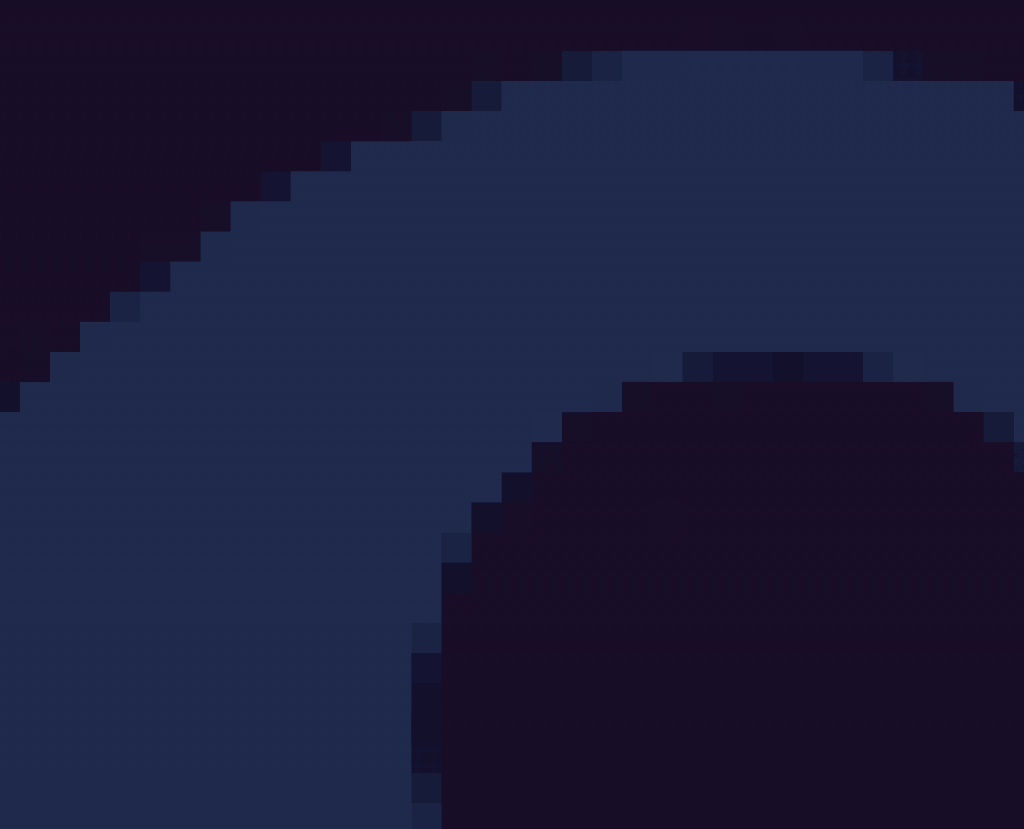
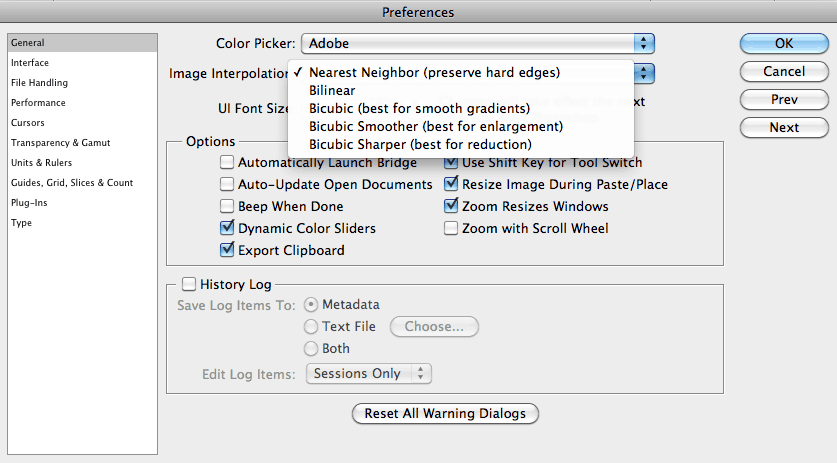

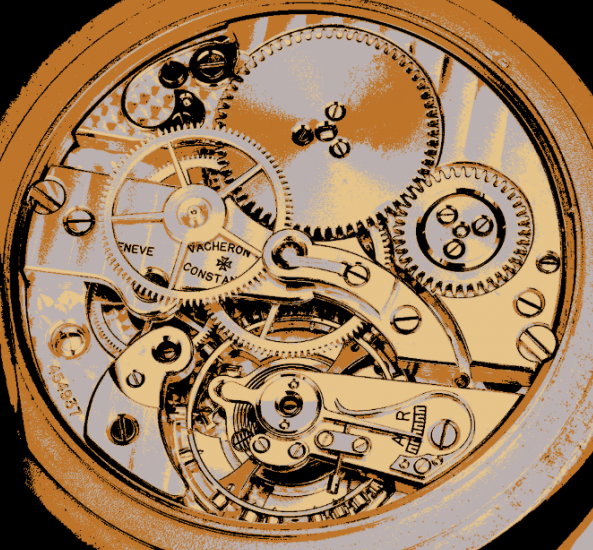
Leave A Comment